2022 BEST SIMPLE WAY OF ADDING WAPKIZ SITE TO GOOGLE SEARCH CONSOLEAdding your Wapkiz site to
Search Engine isn't a hard
thing to do if you know all
the possible way.
Today we gonna learn " How
to add Wapkiz Site to Google
Search Engine
"
There are basics that need
to be taken care of before
you share your website with
the world. Make sure you
have added page
descriptions and images since
this is essential for all
sharing related — Google
and, for lack of a better
example, Facebook are
displaying that info along
with your web links.
If you're good to go, read
more.
There are different steps of
adding Websites to Google
Search Engine and they are:
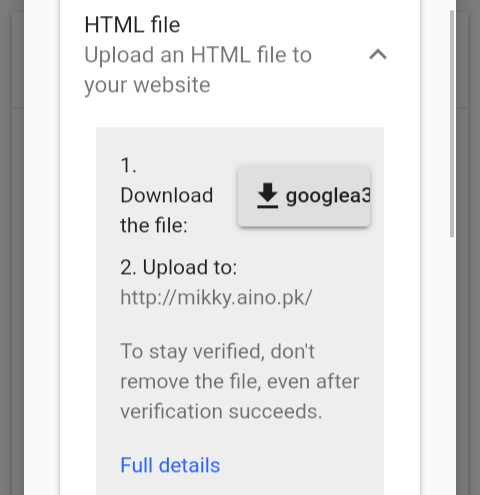


Through Google Tag
Manager
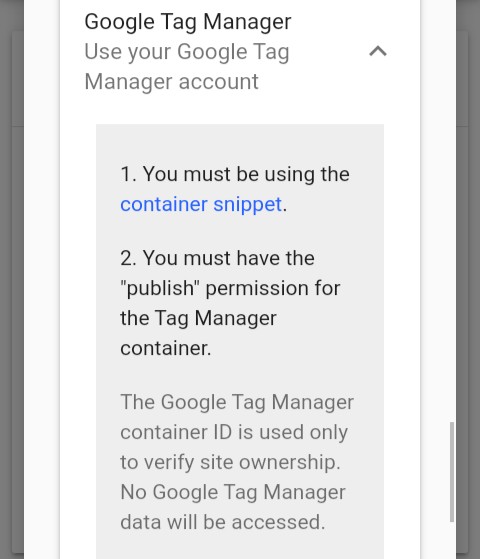
Through Domain Name Provider

Using the above options you
can verify your Site easily.
To verify your Wapkiz site,
we need only two options;
Through Html File or
Through Html Tag
(
Note: If one fail the other
work).
First Thing To Do
Go to your Wapkiz Site Panel,
then find "Google Webmaster
Tool" click on it.
Or
Click here Step 2
Step 2On Your Dashboard click the
Bar Icon
 Step 3
Step 3Click the Dropdown Icon

Click On Add Property
 Step 4
Step 4URL PREFIX and addClick
your Site Url like this https or
https://www.yoururl.com then
click
Continue


Verifying Ownership
Step 5
After Step 4, Click on
Download Icon for Html
File or Copy Html Tag, any
two option is acceptable in
Wapkiz.
Let go for
Html File.


Now go back to Wapkiz
Panel and click Google
WebMaster Tool Verify By File

Upload Html File downloaded
from Google Search Console
and Upload.

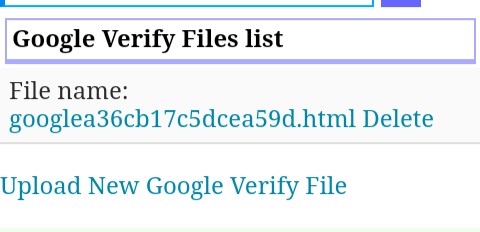
Now go back to Google
Search Console locate your
Html File then click Verify.

You will see this
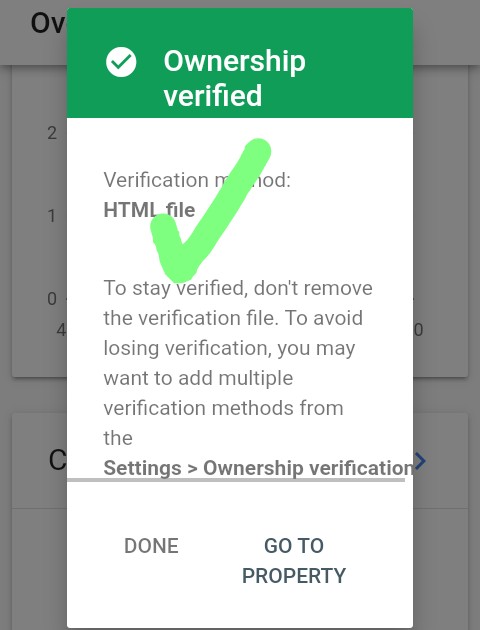
Click DONE Or GO TO
PROPERTY
For Html Tag Go to Wapkiz
Panel click Meta Header
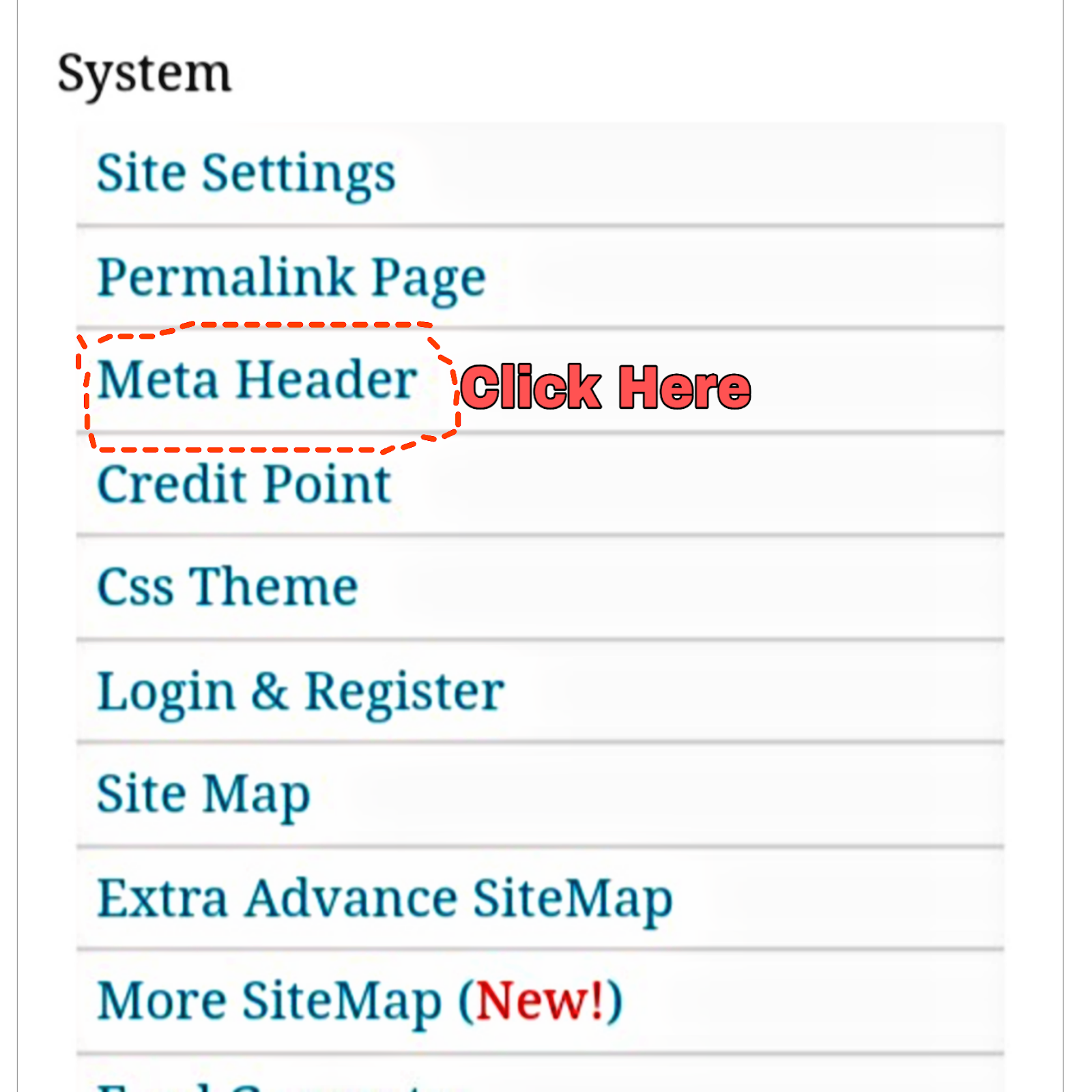
Paste Html Tag code in the
the head section of your html
tags

Go back to Search Console to
verify!

All Done!
If you have any problem
setting it up or you don't
know how to do it drop your
comment below..
.png)
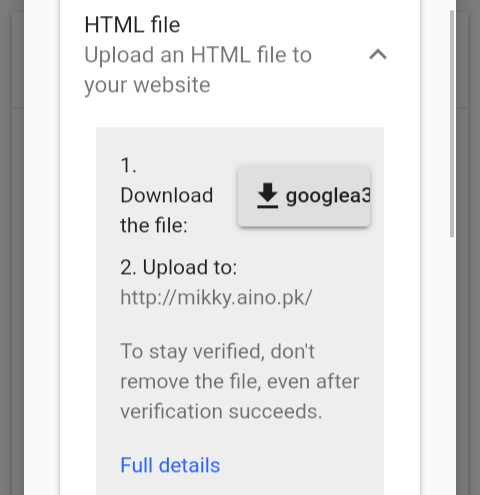


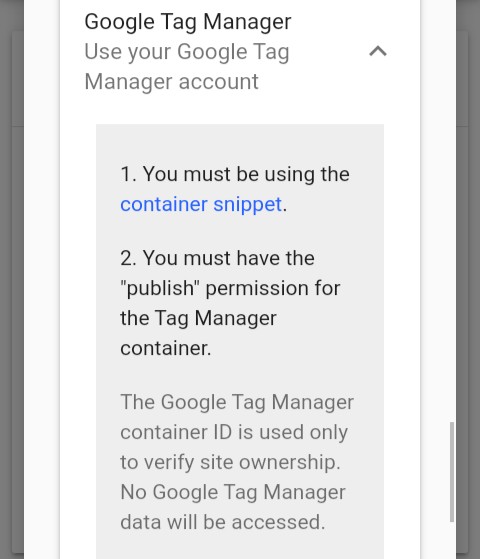






 Verifying Ownership
Step 5
Verifying Ownership
Step 5




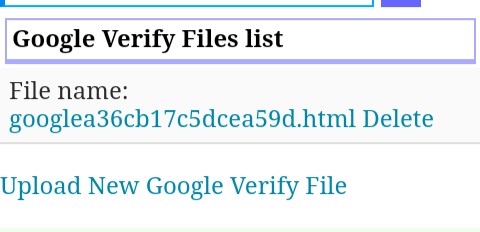

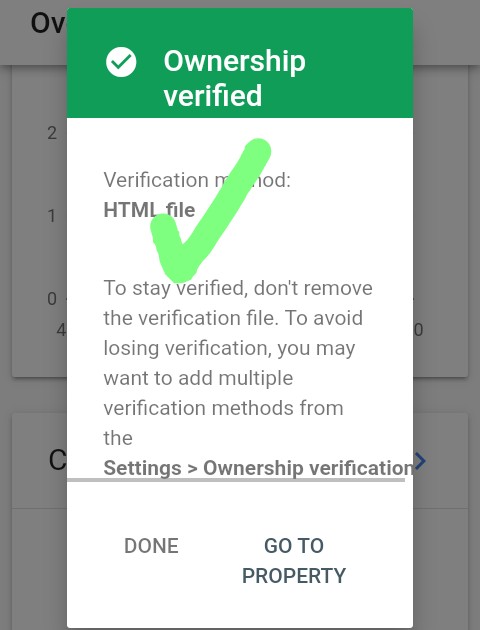
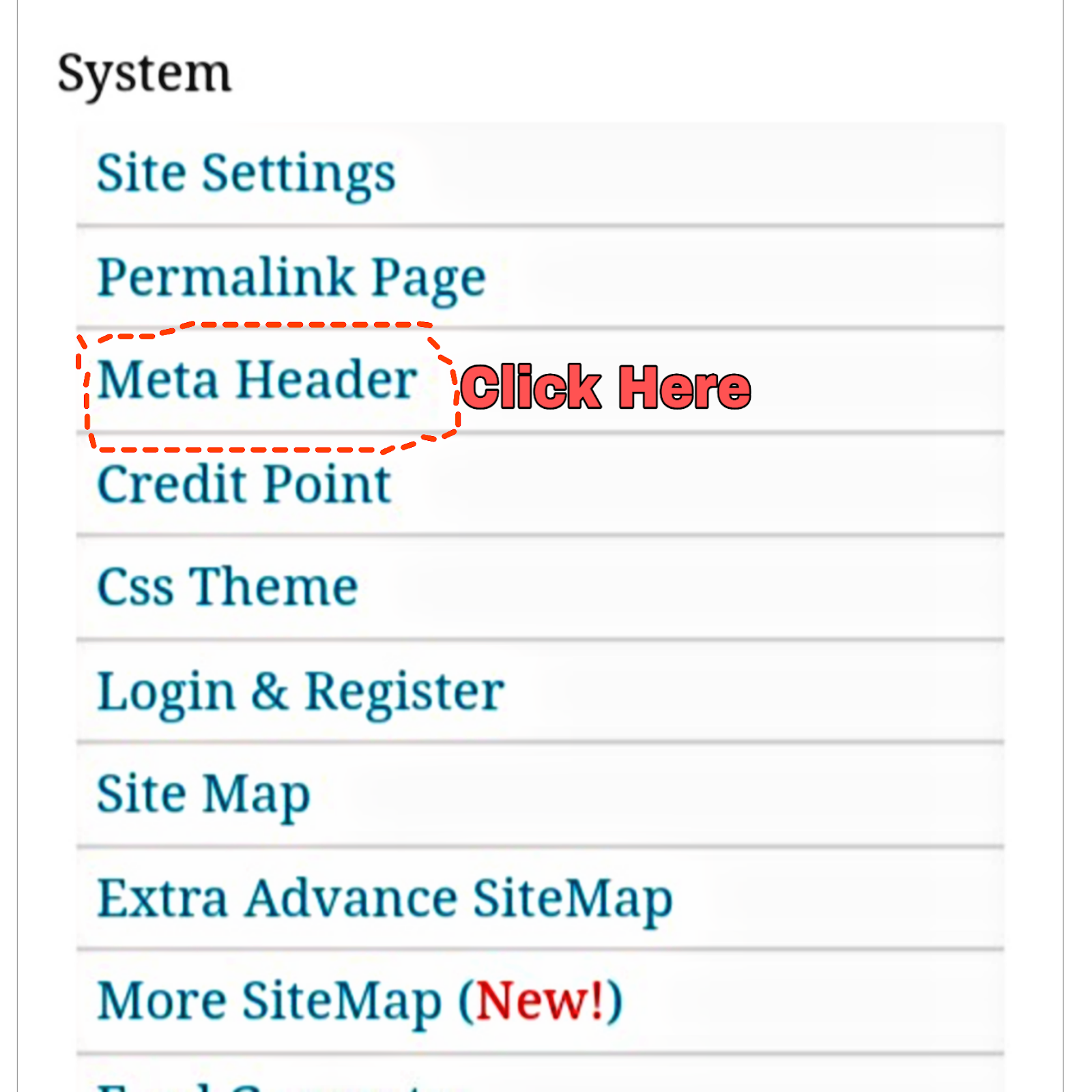


Hello!
Hello!