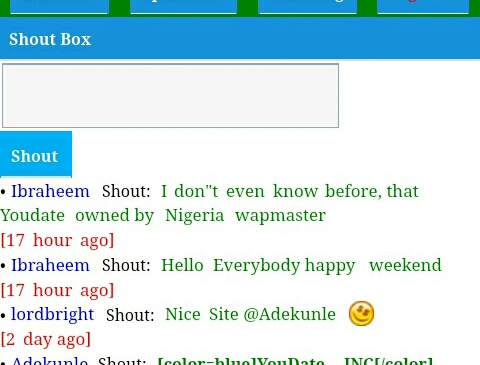
So follow all the steps and going to write down to make the codes work well.
1. Login to your Wapkiz Account and Select the site you wanted to use the Wapkiz Shoutbox Codes.
2. Select "Page" at the drop down menu at top of your Wapkiz site. And type "Shout"
3. Now look the page you just created on pagelist, And open it. Now click "Html/tag code" and paste this code.
remove @ Hope it done?? Good!
4. Now leave the page and go back to home page or header page -1 and open "Html/tag code" Now paste this code
That's all, hope it works for you too?? We want to hear from you please drop your comment. If you need any Wapkiz codes kindly drop your comment and we are going to get back to you shortly. Thanks
.png)
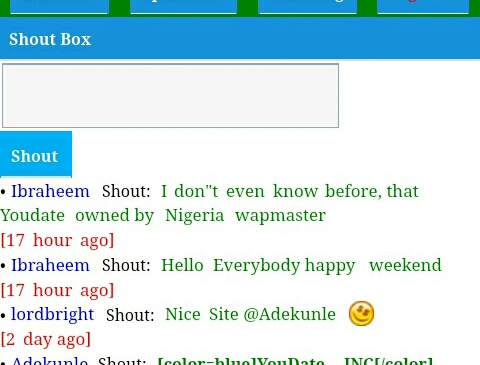 So follow all the steps and going to write down to make the codes work well.
So follow all the steps and going to write down to make the codes work well.
Admin. Please can you share a view code like when user view a post let it count...